How to Login your MyLincoln Portal Account

Lincoln Financial Group offers its client employees to log in to My Lincoln Portal any time on the web to conveniently access the resources to manage their plans, policies, and benefits. Using My Lincoln Portal, you can submit a claim, check the status of the claim or leave request, upload documents, update personal information, and many more. As a registered My Lincoln Portal Account member, you can avail the site for yourself 24 hours a day 7 days a week from any internet-connected device.
About Lincoln Financial Group
Lincoln Financial Group, the marketing name for Lincoln National Corporation and its subsidiaries and affiliates, is a well-recognized family of companies offering investment and insurance services. Started in 1905 as the Lincoln National Life Insurance Company, LNC currently is operated primarily in four business areas that include life insurance, annuities, retirement plan, and group protection.
How to Register for My Lincoln Portal Account Login
If you are a new employee accessing My Lincoln Portal for the first time, need to register for an online account to log in. This one-time registration process is very easy and can be initiated by validating your employee identity. To get started with My Lincoln Portal Account Registration, you can
- Go online and open www.mylincolnportal.com
- After you reach My Lincoln Portal, navigate to the bottom of the login box and click on the “Register for an account” link next to ‘New user’.

- Enter your Company Code and click the “VALIDATE” button.
- Fill out a short form providing the required details and create a username and password following the guide and recommendation.
Once you complete all the steps successfully as you will be prompted, your My Lincoln Portal Account will be established to log in.
Note that, if you do not know your company code or need assistance with it, contact the HR or benefits representative of your company.
How to Access My Lincoln Login Account
The employees who are Lincoln policyholders or use any other product or service from this financial institution can log in to My Lincoln Portal. For that, you must have sufficient login information established during the account registration through the company you work for. If you have the required credentials, you can follow the simple steps provided below to access your My Lincoln Portal Account.
- Visit the official My Lincoln Portal at www.mylincolnportal.com
- Enter the username and password associated with your Lincoln Portal Account in their specific blanks in the middle of the page.
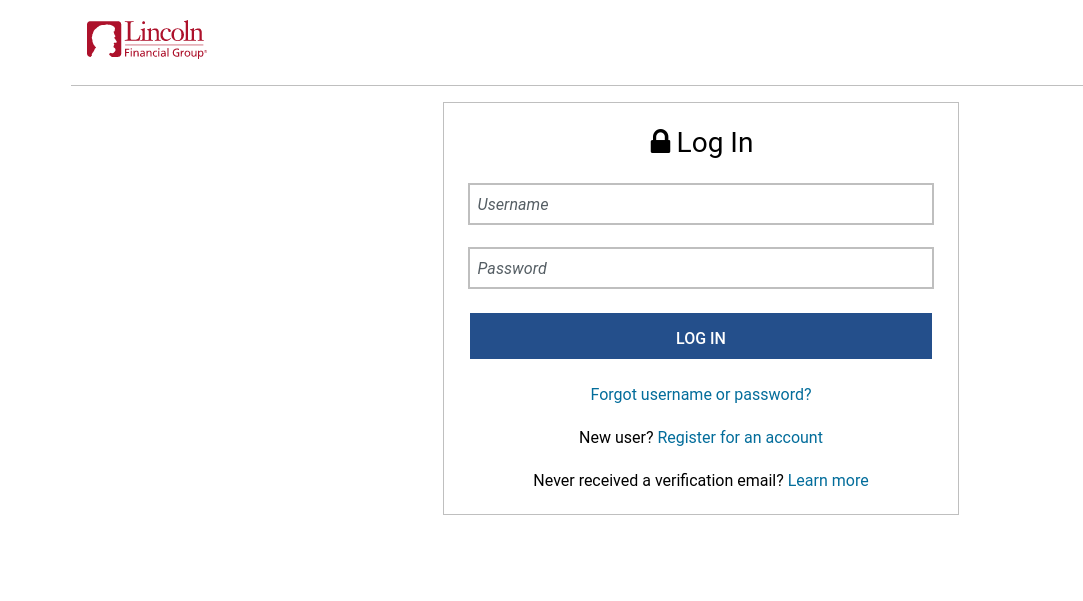
- Click the “LOG IN” button to enter into the system to get access to all the available features and tools of the portal.
Also Read
How to Activate Loblaw Card Online
How to Recover My Lincoln Portal Online Account Access
In the event, you are already registered for My Lincoln Portal but forgot the login username or password and cannot access your account, you can recover the info. For that, you just need to use the self-service option provided on the portal page and submit a piece of account identifying information. Here is a short guide is given to help you start the process appropriately.
- Go to the My Lincoln Portal at www.mylincolnportal.com
- Click on the “Forgot username or password?” link located just under the ‘Login’ button in the middle of your screen.
- On the next page, choose an option between “Forgot Username” and “Forgot Password” as per your recovery requirement.
- To retrieve the username, enter the Email Address for your My Lincoln Portal Account in its field.
- For password resetting, insert your My Lincoln Portal Username in the blank.
- Check the “I’m not a robot” box as a security measure and click the “SUBMIT” button.
Lincoln Financial will attempt to look up those My Lincoln Portal accounts whose passwords have been forgotten. And provide the users necessary instructions to reset their password and regain their My Lincoln Portal Account Access.
The My Lincoln Portal users who continue for username recovery will receive an email with their My Lincoln Portal Account username to their registered email address.
Contact Information
My Lincoln Portal Account Registration & Technical Assistance Phone Number: 1-800-431-2958
Reference
