How to Access your MyLoyola Login Account

My Loyola patient portal is a free service of Loyola Medicine offered to all Loyola University Health System patients to access their health information online. By logging into My Loyola Online Account, registered patients can view their medical records, manage appointments, communicate with doctors, and do a lot of active activities from the comfort of home. My Loyola patient portal is a safe and secure system available 24 hours a day, 7 days a week over the web.
My Loyola Online Account Benefits
Once you sign up for My Loyola service, you will have complete access to your health records as well as you can do a lot of your health management activities like
- Get personalized information and trusted resources about your health
- View lab test results and visit summary
- Schedule or request appointments
- See all of your past and upcoming appointments
- Receive appointment reminders and other important notification
- Communicate to the medical care team virtually
- Send a prescription refill request
- Pay bills online or set up a recurring payment
- see the doctor’s comment within days
- Update personal information and more.
About Loyola Medicine
Loyola Medicine or Loyola University Health System is a leading regional academic healthcare service provider in the United States. Its main campus is located in the western suburbs of Chicago, Illinois. It is a member of Trinity Health which is one of the nation’s largest Catholic health systems. Loyola Medicine includes Loyola University Medical Center, MacNeal Hospital, Gottlieb Memorial Hospital, Loyola Medical Group, and a large ambulatory network of clinics in Cook, Will, and DuPage counties.
How to Sign Up for an Account in My Loyola Patient Portal Online
Are you a new patient of Loyola Medicine and would like to participate in the My Loyola? Then, you have to create an online account in that patient portal with a My Loyola Activation Code issued during your clinic visit. Here is a brief guide provided for you to sign up for a My Loyola Online Account. Before begging, keep the activation code ready.
- Go to myloyola.luhs.org
- Scroll down and click the “Sign up now” button under the ‘New User?’ near the bottom of the page.
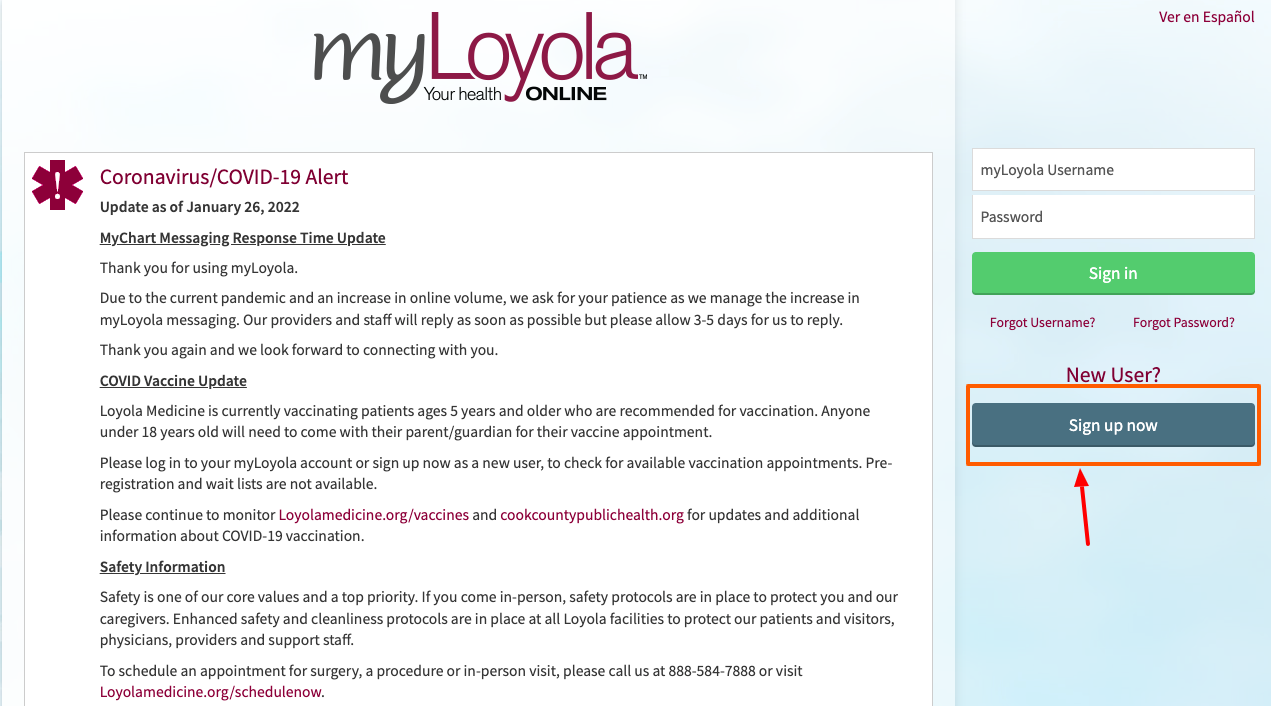
- Enter your Activation Code from your enrollment letter or After Visit Summary, and Date Of Birth in the given format on the signup page.
- Click the “NEXT” button to set up your My Loyola Account login.
How to Log In My Loyola Patient Portal Account Online
To access the My Loyola electronic healthcare system and take advantage of this online patient portal service for your convenience, you have to log in to your My Loyola Account. For that, you can use a few simple steps as mentioned here.
- Go to the My Loyola Login Portal at myloyola.luhs.org
- Scroll down to the bottom of the page.
- Fill out the My Loyola Username and Password fields with the information you created for this portal.
- Click the green “Sign in” button to access account My Loyola Patient Portal Account.

Note that if you remain idle for 15 minutes or over after logging in, you will automatically be logged out from your My Loyola Online Account. It happens to protect the privacy and security of your information.
How to Reset My Loyola Online Account Login Password:
The users of the My Loyola patient portal can reset or change their Online Account password if they lost the info or experience difficulties during login. To initiate the resetting process, you may proceed with these steps:
- Visit myLoyola Patient Portal at myloyola.luhs.org
- Go to the login section at the bottom and click the “Forgot Password” link found right below the ‘Sign in’ button.
- Enter your My Loyola Username, your date of birth in the mm/dd/yyyy format, ZIP Code, and Primary Phone Number in the following fields.
- Click the “NEXT” button to verify your information and follow the instructions to reset your My Loyola Online Account Password.
How to Retrieve My Loyola Username Online
In the case, you cannot remember the username of your My Loyola Online Account, click the “Forgot Username?” under the login area at myloyola.luhs.org. Submit some of your personal information i.e. first name and last name, DOB, Zip, and Primary Phone Number.
Once verified, you will have an email message with your My Loyola username. If you do not have an email address on your My Loyola file or you are unable to provide any of the identity verification information, call myLoyola Help Desk to regain your My Loyola Account Access.
Also Read
How to Login your MyLincoln Portal Account
How to Activate Loblaw Card Online
How to Get My Loyola Account Access Activation Code Online
If you do not receive an activation code on the After Visit Summary at your last doctor’s visit, you can request a code by phone, online, or in person.
To get your Loyola Activation Code, you can ask your physician’s office at your next appointment. You can call the My Loyola Help Desk for the code. Or, you may contact Loyola Medicine Appointment Scheduling at 888-LUSH-888 to have a code emailed to you. For online requests, you will need to
- Open My Loyola Portal, myloyola.luhs.org, and go to the sign-up page by clicking the ‘Sign up now’ button below the login section.
- Then, select the “Sign up online” link under ‘No Activation Code’ located near the bottom of the page.
- Fill out the Sign-Up Verification Form with your Name, Address, Other Information, and Legal Sex.
- Provide your SSN and Email Address.
- Complete the Captcha and hit the “Next” button to verify your identity.
Follow the prompts on-screen to receive an Activation Code or sign up for My Loyola Patient Portal Online Account. The activation code is valid for 30 days after being issued. Use it before the expiration date.
Contact Information
My Loyola Help Desk Phone Number: 888-584-7888
