How to Pay Your Quest Diagnostics Bill Online

Quest Diagnostics provides its patients with a safe, secure, and dedicated Billing Services portal to make their bill payments as well as access all the bill-related information online. The site also enables the users to create or log in to their Quest Diagnostics My Account and take more control of their health with various tools and services. Though, through this Billing Services site of Quest Diagnostics, you can easily submit your payment, check bill status, and even enroll in and manage paperless billing without any account.
How to Pay Quest Diagnostics Bills Online
So, if you received bills ordered by your physician for laboratory services provided by Quest Diagnostics, you can pay that bill directly over the web. To initiate the payment submission process, keep your Quest Diagnostics Bill handy and take a few simple steps listed below.
- Visit the Quest Diagnostics Bill Services website at www.questdiagnostics.com/bill
- Click on the “Submit an online payment now” button located at the top of the left-side menu options.
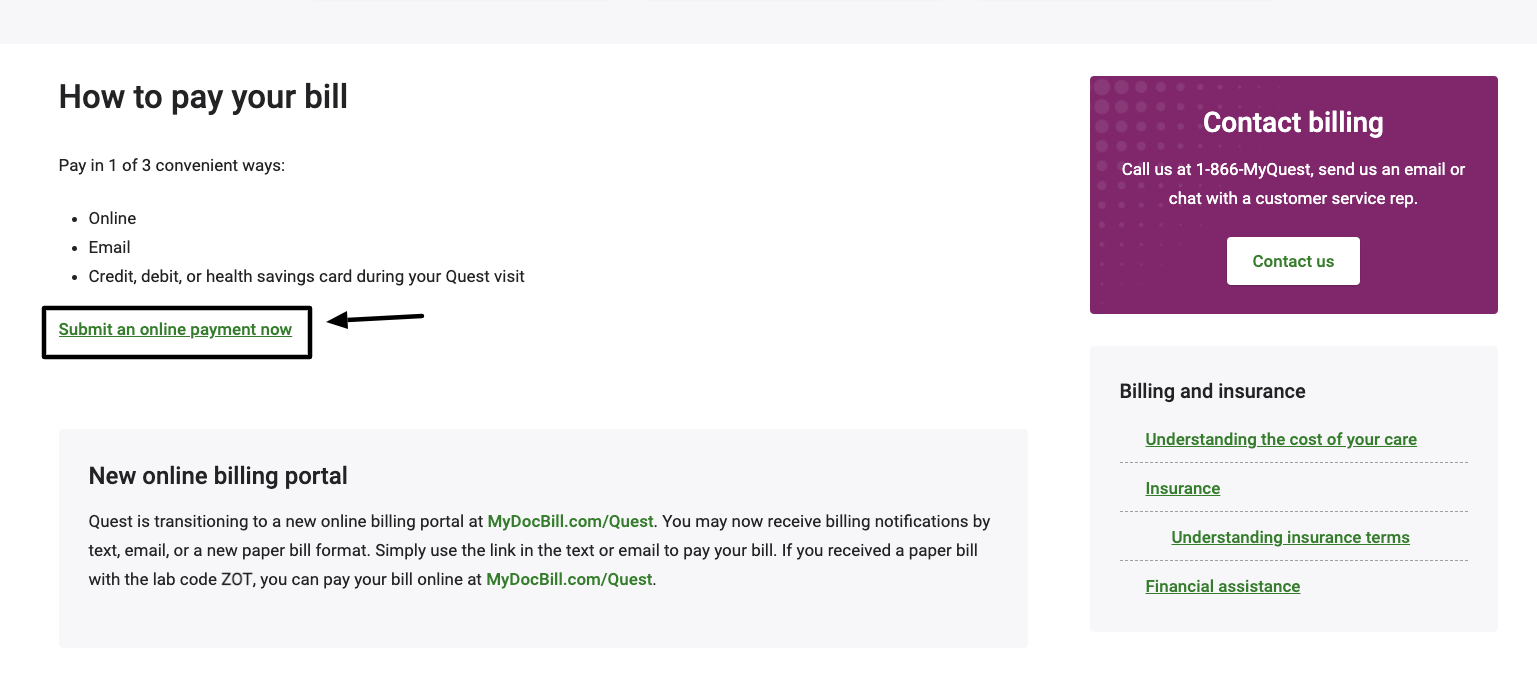
- Enter the Lab Code and Bill Number from your Quest Diagnostics bill in their fields.
- If you are having trouble finding your lab code or bill number, click on the respective link based on your bill type found above the entry fields to see the example.
- Click on the “Submit” button to proceed.
- Provide the requested payment information and follow the on-screen instructions to pay your Quest Diagnostics Patients’ Bills.
Apart from online, you can also pay your bill by mail. For that, you need to send your payment by check or money order to the address listed on your bill. You are requested to send the payment coupons attached to your bill along with the payment. Make sure, you write your bill numbers on the check or money order so that the proper credit is applied.
How To Check Quest Diagnostics Bill Status
The patients who have already submitted their Quest Diagnostics payments can check their bill status online through this Billing Services site. To do that, just click the “Check Bill Status” option from the left sidebar and submit your Lab Code and Bill Number. You can easily find the info on your Quest Diagnostics bills.
How to Create Quest Diagnostics My Account Online
Though you can pay your bills without registering an online account, creating a Quest Diagnostics Online Account provides you with more convenience to do it. Besides, Quest Diagnostics My Account makes it easy to get your test results, check your medical history, schedule appointment, and many more all in one place. Below is a short guide you can follow to initiate your Quest Diagnostics My Account registration.
- Visit the same Quest Diagnostics Bill Services website at www.questdiagnostics.com/bill
- Click on the “Log In” link found on the upper right side of the page.
- You will be directed to the Quest Diagnostics Patient Login portal to click on the “Create an Account” button in the left middle of the page.
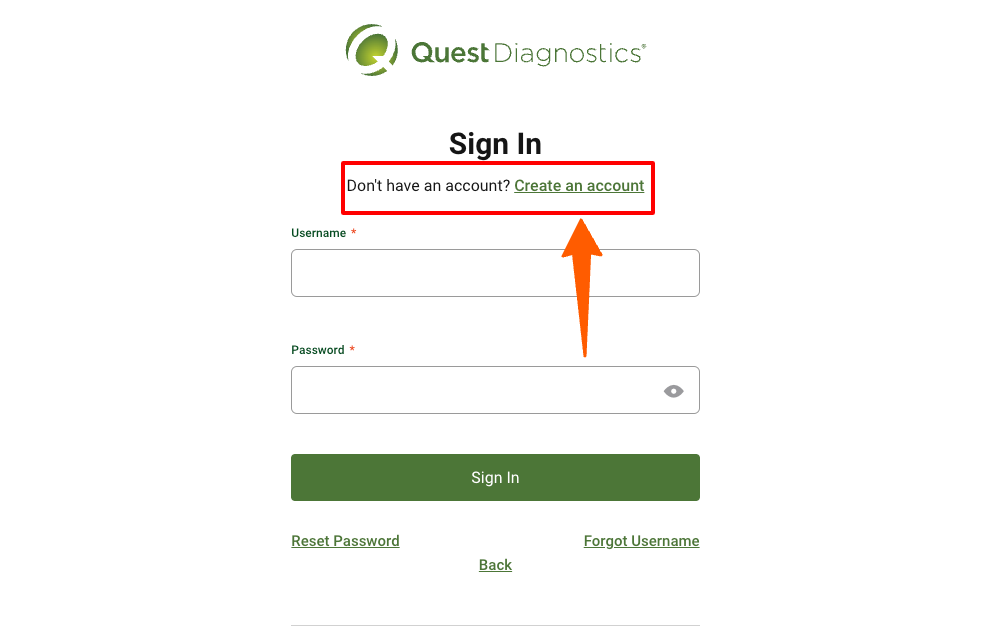
- Enter some of your personal information i.e. first name, middle initials (optional), last name, street address, apt./suite/other (optional), postal code, and city.
- Select your country, state, or province, date of birth, and gender.
- Input your primary phone number, secondary phone number (optional), and, email address.
- Re-enter the email address and hit the “Submit” button.
How to Log In to Quest Diagnostics My Account Online
Once you sign up and create your Quest Diagnostics online account, you can log in to it and manage your results, pay bills, retain information for future appointments, and so on. For logging in to My Account, you can
- Simply click the “Log In” link at the upper right-side at www.questdiagnostics.com/bill Or, select “Manage My Account” from the last of the side menu bar.
- Entering the Quest Diagnostics Bill Services Patient Login portal, navigate to the sign-in section on the right-hand side.
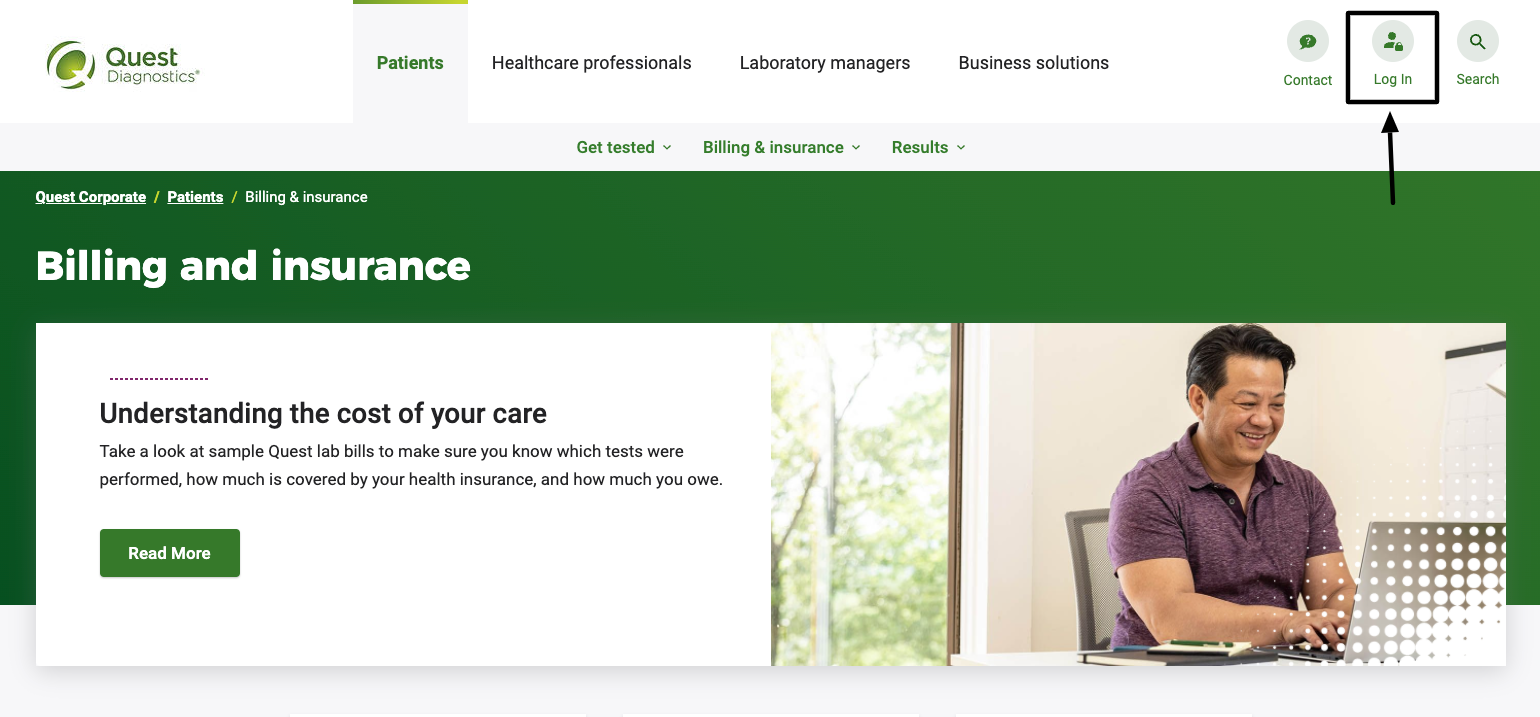
- Enter the Username and Password associated with your My Account in their fields under ‘Yes, I Have An Account.
- Check the “Remember Me” box to store some of your login info on the device you are using so that you can save time and fast log in the next time.
- Click the green “Login & Continue” button.
Also Read
Manage Your MyLSU Login Account
How to Access your MyLoyola Login Account
How to Recover Quest Diagnostics My Account Online Login Info
In the situation you are unable to log in to your Quest Diagnostics My Account, you can retrieve the Login Credentials in a few simple steps.
For getting started, you need to click the “I forgot my username” or “I forgot my password” link, based on your requirements. You can locate them above the login button from the Quest Diagnostics Bill Services Patient Login portal. Then, enter the following information to confirm your identity for username retrieval.
- First Name
- Last Name
- Registered Email Address
- And Date of Birth
Select the “Submit” button to receive your username in your email. And, to reset the password, just provide your Quest Diagnostics My Account username.
Contact Information
Quest Diagnostics Customer Service Phone Number: 1-866-697-8378
