TECO Energy Login at account.tecoenergy.com/youraccount

TECO Energy offers its customers to log in to their account online to pay their gas and electric bills online as well as sign up for different payment options. Apart from paying and managing bills, Teco Online Account Login also gives the users the convenience to start, stop or transfer their service, manage preferences, report outrage, take customized online energy audits, and more.
TECO Energy Online Account Features & Benefits:
TECO Energy Inc. is a Tampa-based energy-related holding company serving customers with regulated electric and gas utilities in Florida and New Mexico. The company is owned by Emera Inc. and has several subsidiaries like Tampa Electric, People Gas System, and New Mexico Gas Co. Here are the key features that you can access with a TECO Online Account Login.
- Access several accounts on one Account Page
- Turn on, turn off, and transfer the electric service
- View and pay bills online
- Register for Free Paperless Billing Service to goodbye cutter and welcome convenience.
- Check monthly amount due and date
- Choose payment options from one-time payment, same-day payment, auto-pay, and mail payment
- Enroll in Free AutoPay Program to set up recurring payments from selected checking or savings account
- Sign up for Budget Billing to pay about the same amount each month
- Update your profile including your address, phone number, email, and bank account information
- Report a power outage and check the status of that
- Sign up to receive free outage alerts and notifications
- Get updates about power restoration
- Set up text alerts and edit your communication preferences
- Move banking info to the new premises etc.
How to Register for TECO Energy Online Account:
To access all these advantages you must register your TECO account for online access. For the registration, keep your bill handy; go online and take the steps provided below.
- Go to the Teco Online Account Login page at account.tecoenergy.com/youraccount
- Move to the bottom of the login section and click on the “Register Account” link.
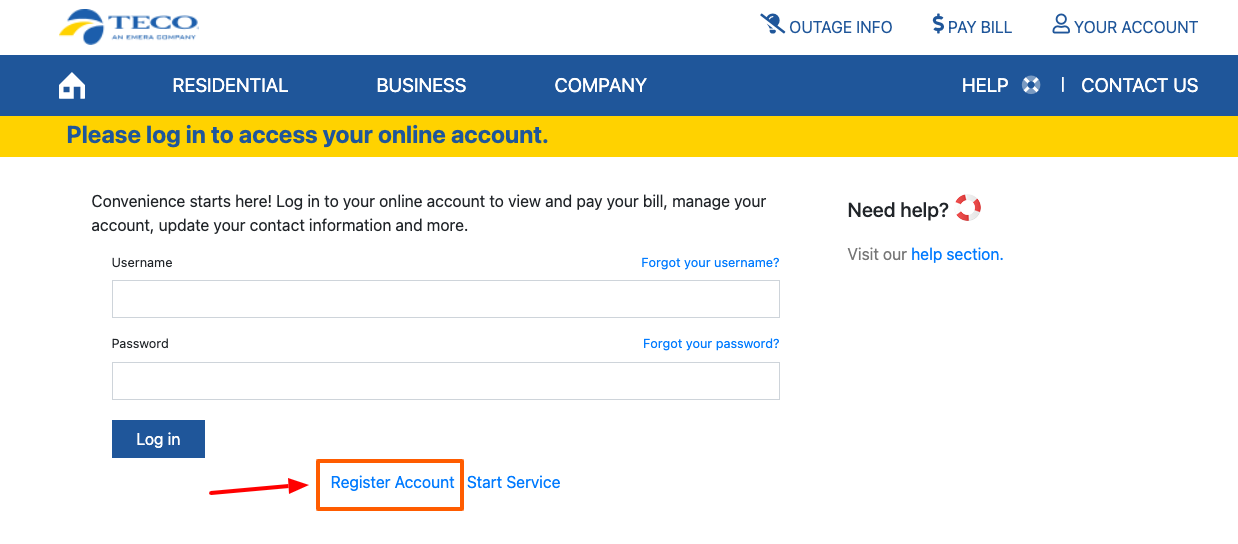
- Select a username that must be between 6 and 32 characters
- Create a password consisting of at least 8 characters using 1 capital letter, 1 number, and 1 special character.
- Confirm the password that must match the info entered in the previously entered.
- Input your 12-digit Account Number located on the top of the right portion of your bill. Do not include the space while entering the number.
- Choose an identity verification option from the drop-down menu.
- For a residential account, enter the last 4 digits of your Social Security Number or the entire Passport Number
- If you are a business or commercial account, provide your full Taxpayer ID number
- Those who chose ‘Service Address’ need to enter the house number and the 5-digit Zip Code of the service address for the account you have entered above.
- Select on or off the ‘Paperless Billing’ based on your preference. (If you are on paperless billing at that time, choosing the ‘Off’ option will not change the preferences though it can be changed after logging in.
- Click the “Register” button to create your TECO Online Account
Note that those who do not have access to their bills can find their account number by calling TECO through an automated phone system at 813-223-0800. As an e-bill paperless customer, your account number can also be located at the top of the registered email message sent to you every month.
If you choose the free paperless billing service, a fast, secure, and good way to help the environment, TECO will send you an email notification when the bill is ready to access.
Also Read:
WebWatcher Login Guide and Benefits
How to Access Pigeonly Online Account
How to Enroll Experian Identity Works Online
TECO Energy Login Requirement:
Once logged in, you can access your TECO Account online at any time from anywhere at your convenience. To log in, you can
- Go to account.tecoenergy.com/youraccount
- Enter the username and password you have set up for your TECO Online Account during registration.
- Click the “Log in” button to pay your bills or access all the facilities of your TECO Online Account.

How to Recover TECO Energy Online Account Login:
Have you forgotten the login credentials of your TECO Online Account? If so, complete the following steps to recover or reset them over the web.
- Go to the login page at account.tecoenergy.com/youraccount
- Click the “Forgot your username?” or “Forgot your password?” link located above the right end of the respective entry field.
- Enter your TECO Online Account username (for password resetting) or Account Number (for Username Retrieval) and Email Address as per your chosen option.
- Click the “Submit” button to receive your username to the email address on your file or a link to reset your password and log in to your TECO Online Account.
Contact Information:
TECO Energy Customer Care Phone Number: 1-888-223-0800
Toll-Free TECO Outage Reporting System Phone Number: 1-877-588-1010
General Mailing Address:
TECO Energy, Inc
PO Box 111
Tampa, FL 33601
Email Address: tecoenergy@tecoenergy.com
Reference:
