WebWatcher Login Guide and Benefits – login.webwatcher.com
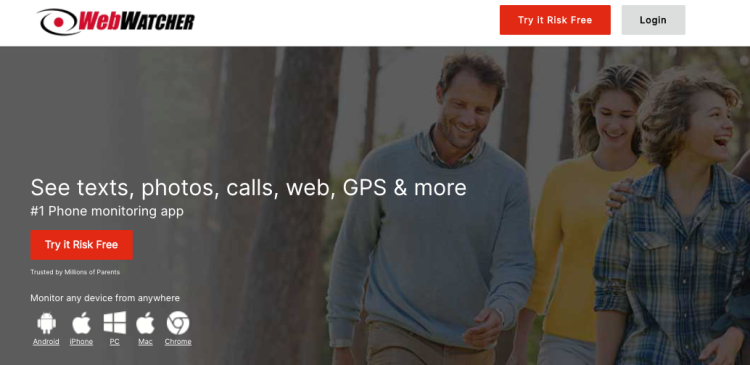
WebWatcher offers the customers a secure risk-free account login and helps them become responsible digital parents by safeguarding their kids from all online dangers. By logging into WebWatcher Online Account, the users can discretely monitor their children’s online activities on any selected devices from any device at their convenience.
WebWatcher is one of the leading parental control and device monitoring software nowadays. Awareness Technologies developed this application in 2002 initially for fighting against terrorism. Gradually it becomes one of the top computer monitoring apps for parents to track their kids to prevent risky behaviors over the web. Online predators, cyberbullying inappropriate behavior, drug and alcohol use, sexting, suicidal prevention are some of the detectings and alerting features WebWatcher provides to its users.
WebWatcher Login Process Online:
As a WebWatcher user, you must log in to the online account to view the activities and recorded data of the targeted device remotely. If you have bought a WebWatcher monitoring plan, you can easily log in to your account on the site in the following steps.
- Visit the WebWatcher official website at www.webwatcher.com and click the “Login” link at the top right corner of the home page.
- Or, visit login.webwatcher.com to directly land on the WebWatcher Login portal.
- Enter the Email Address provided as a username during the account creation in the first field.
- Next, input the password set up for your WebWatcher Account.
- Select the checkbox stating that you have read and accepted the terms and conditions and click the “LOGIN” button.
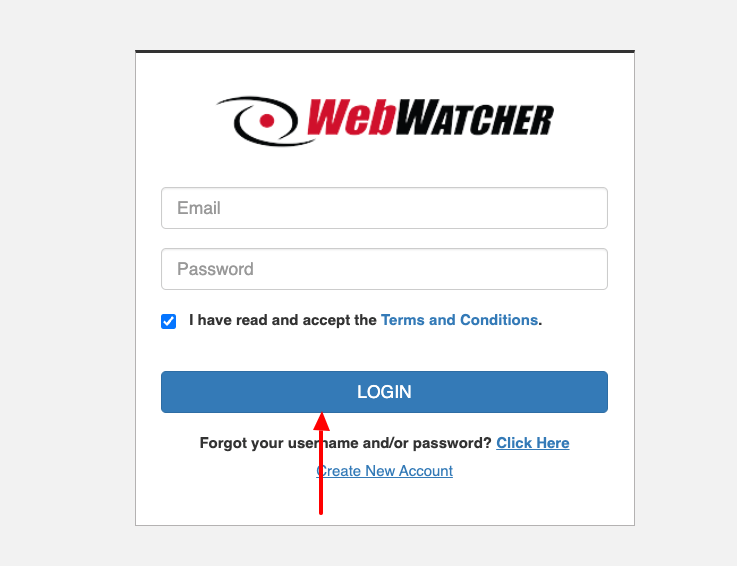
How to Recover WebWatcher Online Account Login:
The WebWatcher Online Account members who have forgotten their login credentials can recover or reset them. For that, they need to
- Go to the WebWatcher Online Account Login Portal at login.webwatcher.com
- Use the “Click Here” link next to the ‘Forgot your username and/or password?’ option at the bottom of the ‘LOGIN’ button.
- Enter your username in the form of Email you used to sign up your WebWatcher Online Account for password resetting.
- Cannot remember the email address? Check the “Forgot your username?” box below and hit the “Submit” button.
Follow the instructions on your screen to find the email address linked to your WebWatcher Online Account or reset the password attached with it.
WebWatcher Create Account Online:
Parents need to know what their children are doing. And these days the children’s lives revolve around their computers and phones. So, it is important to monitor their web activities, searches, and be aware of the risky behavior. For all these, you can try WebWatcher risk-free by signing up for an online account if you have not yet used any of the WebWatcher services.
- Go to the WebWatcher website, www.webwatcher.com, and click the red “Try it Risk Free” button left to the ‘Login’ button at the top right corner.
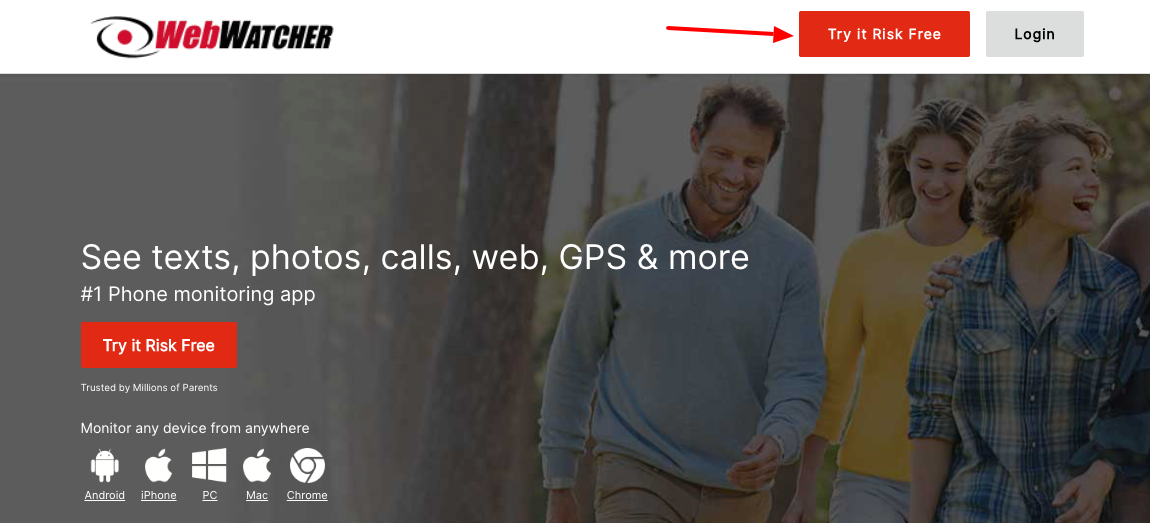
- Enter your full name, email address, and confirm the email address in their proper boxes.
- Create a password of at least 6 characters long containing at least one lowercase and one uppercase letter.
- Confirm the password by re-entering and checking the boxes based on your preferences.
- Lastly, click the “Create Account” button.
Also Read:
Login To Memorial Care Provider Portal
Login to AARP Medicare RX Member Service Account
WebWatcher Online Account Features & Benefits:
Once you registered for WebWatcher, you can log in to your account online as mentioned earlier, and take advantage of the service. Here are the key benefits of WebWatcher Online Account Login.
- View sent and received SMS, MMS, deleted texts, photos taken and saved to the camera roll
- Monitor cellphone activities with screenshots (1000 free screenshots include with paid subscription)
- See a list of the applications used on the tracked device
- Access the call log history to check when the calls are made, received, and missed
- View the website visited and searched through Website History to know what exactly they are looking at online
- See messages on Whatsapp, Facebook Messenger, Kik Messenger, Tinder, Viber and Snapchats
- View photos, messages, and notifications on Instagram
- GPS location to track all the visited locations with WebWatcher’s user-friendly mapping interface.
- Compatible with almost all operating systems that include Android, iOS, PC (Windows), MacOS, and Chromebook
Contact Information:
WebWatcher Customer Service Phone Number: 1-888-682-9501
Mailing Address:
1391 Post Road East
Westport, CT 06880
Reference:
